
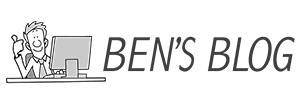
Good Video Editing Makes You
A Cut Above The Rest!
After working in the advertising industry for more than 20 years, I’ve spent many hours in a video suite chomping on M&Ms and swigging down sodas while watching over the shoulder of a talented video editor laboring over one of my client’s TV commercials. I always marveled at the various ways he or she would make the edits to the raw footage. A jump cut here, a cutaway there, and a feather dissolve to bring it all together at the end. Great editing always made a big difference in whether the commercial would turn out to be just acceptable or unforgettable.
As clients began cutting their marketing budgets, the high cost of outsourcing video editing became a problem. Fortunately, the cost of video editing software was becoming much more affordable. So after years of explaining to video editors what I was envisioning, I installed Final Cut Pro on my Mac and took the bull by horns to do it all myself. After several months, and several threats to completely smash my computer, I finally got the hang of it. As I developed my new skill, I recalled some of the tricks I had learned watching various editors do their magic. Although a great film, video or commercial begins with great footage, the real magic happens in editing. So read on my friend and let me share what I’ve learned to help you create masterful videos that persuade, impress and enrapture.
The Art of Editing
Bottom line: The key to great editing is doing it in such a way that no one even notices you’ve done it! That means that your main objective is to remain hidden and not call attention to yourself with clunky cuts (unless, of course, you’re looking for a clunky style).
So, how do you make sure your edits are ‘invisible’ the rest of the time? One strategy is to follow the old maxim that you should always ‘Cut On The Action’. That means that you wait until someone moves in a precise way in your shot and then you cut on that precise moment. For instance, someone might reach forward to grab their tea and you are going to cut as they begin leaning in and switch to a shot of them picking up the tea, now already in the right position. This works because your audience will be watching the action such that they won’t really notice the cut itself.
Another strategy is to Link Your Cuts. This means that you look for something thematic that can tie your shots together. For instance, you might start the scene on a writer intensely tapping away on a typewriter then quickly cut to another intense person pounding on the keys of a concert piano. This is a good way to maintain a narrative threat through your edits and thereby avoid jarring the viewer.
Jump Cuts are a great way to condense time and add a bit of quirkiness to your scene. These cuts are often awkward because if they cut out some time, then the subject will have moved and it will be apparent that something unnatural has happened. However jump cuts can help increase the pace of a video, or add a touch of humor to the scene, but they should be considered an exception and not the rule.
Also useful is the ‘L-Cut’. Here, the video will cut before or after the audio. For instance, someone might gaze into the distance, the sound of typing might be heard and then the next shot might be our writer at the typewriter. L-Cuts smooth transitions and add more story to your project. And really that is your objective here: tell a story and your edits will always seem smooth and natural!
Here’s a great reference video to further illustrate some of these editing techniques (along with several others). Enjoy!


PS — If you’d like helpful information on creating your own internet videos, check out: Everything You Need To Create Cool Web Videos
| Ever wonder how I’ve been able to learn the ways of navigating the cyber passageways of Digital Marketing in such a short time?
|


 Well here’s the scoop: I’ve been researching this niche for the past year and have followed (and purchased products from) some of the most successful digital marketers on the internet. The one thing most of these top sellers have in common is the fact that they got their insights and training through the John Thornhill
Well here’s the scoop: I’ve been researching this niche for the past year and have followed (and purchased products from) some of the most successful digital marketers on the internet. The one thing most of these top sellers have in common is the fact that they got their insights and training through the John Thornhill  And if you’re ready to fast-track your business at lightning speed, check out
And if you’re ready to fast-track your business at lightning speed, check out
Hey Ben,
Great post. I have been working with Final Cut Pro for a couple of years and frustration is more of the norm then I care to admit. I use Camtasia too and I find it a bit easier to use, but doesn’t have all of the features that FCP has.
I will continue to bang away with FCP. You tips will be helpful to say the least.
Thank you,
Hi David
Thanks again for your nice comments. I’m happy to inform you that you now have become the official “First” outside visitor (not counting my wife) to comment on any of my blogs! You should be proud…
Again, I’m always available for any questions you have regarding FCP or any other editing issue. Take care and have a great day!
Hi Ben. This is a great post about video editing. I had no idea what was involved in making videos. Your article explained it well and the Cuts video put it all together.
I know nothing about creating a video but I think I’ll be learning in the P2S class soon.
Keep up the great work.
Thanks so much Gary! Yes, you’ll soon discover the P2S course highly recommends adding videos to your blog posts. If you ever need any outside editing advice, please feel free to give me a shout out.
Hi Ben,
Great post. The one thing I need to do is to get better at editing and putting effects into my videos. I’ve got Screencast-O-Matic and purchased the upgrade which is supposed to allow me to do green screen stuff but I haven’t quite worked out how to use it yet, not sure if you are familiar with the platform? The presenting side is no problem as I come from a journalistic background, but I’ve never been one for the technical side of things, always leaving it to others to do it all for me! Glad you are in P2S – I’m finding it a great program.
Thanks for the reply Dawud!
I’m not familiar with Screencast-O-Matic, but you might find some tutorials on YouTube that can help you out. I’m a Mac guy, so I’ve mainly worked in Final Cut, iMovie and just dabbled around in Premier. If you need any help using these programs, just let me know. One program you might want to look into for special effects is After Effects. It’s not too expensive and there are tons of templates you can use that are simple to implement into your project. Again, let me know if you need any help. Cheers!
Great article, Ben. I haven’t yet started creating videos for myself or my clients but it’s something I’m working toward. I will definitely be following you to get more educated in this format.
Keep it coming!
Thanks so much Penny! Once you get into video (and I’m sure you will at some point) please feel free to send me any questions you might have. I’m always here and happy to help.
Cheers!
I’ve done quite a few videos in my time and am always looking for interesting ways to cut from scene to scene without just a fade to black thing. I found this post very interesting, I’m glad I came across your blog.
I apologize for taking so long to reply! Been busy with another project that’s taken up way too much of my time. Thanks so much for your comment. I’m so glad you found it helpful. Please let me know if you ever need any other video advice. Cheers!